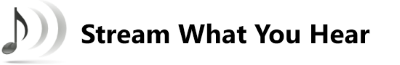My device is not listed in the “Stream To” menu
- Your device is not turned on or is not connected on the same network
- Your device can connect to DLNA servers but is not exposed as an UPnP/DLNA Media Renderer (it’s a Media Player !)
- In this case, the device cannot be detected automatically by SWYH or driven
- You must manually browse DLNA servers on the target device
- Select the server “Stream What You Hear” and start the music track “Stream What You Hear” as MP3 or PCM/L16
- Your device is not DLNA compatible but can play a MP3 stream
- In this case, copy the URL of the MP3 from SWYH in the menu ‘Tools > HTTP Live Streaming’
When I stream the sound on other device, I can hear the sound in double : from local speaker and on the device selected ?
Put your computer in mute sound! SWYH will still continue to capture the sound !
There is a latency between what is played on the PC and I hear
This isn’t SWYH that stream the audio stream on the amplifier or TV, but rather the TV/amplifier that plays streaming audio stream exposed by the PC! The MediaRenderer load buffer flow, which creates a delay between what is played on the PC and what is meant on the MediaRenderer!
Why use SWYH ?
If you want to send the sound from your computer to other DLNA compatible device without any configuration and no cable !
How much does SWYH ?
SWYH is free. If you like the project, feel free to make a donation to support development ![]()